How to pull without re-enter password in git repository? Basically, not re-enter the password every single time I pull on a remote server.
Well, git allows you to cache your credentials for a finite amount of time. It’s customizable in git config and this page explains it very well.
In a terminal, run:
# Set git to use the credential memory cache
$ git config --global credential.helper cache
To customize the cache timeout, you can do:
# Set the cache to timeout after 1 hour (setting is in seconds)
$ git config --global credential.helper 'cache --timeout=3600'
Your credentials will then be stored in-memory for the requested amount of time. Code without irritating git password.
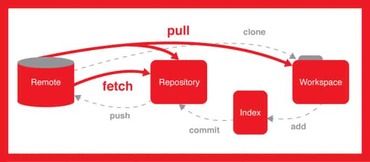
Comments...
No comments found. Leave your reply here.